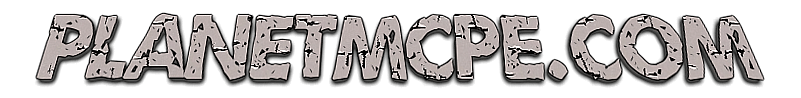Apocalyptic City (Survival Games) [PvP]
Apocalyptic City (Survival Games) [PvP] - Have you ever watched The Walking Dead? Are you a great fan of zombies? Do you want to fight with them in apocalyptic world? Try out a new map which depicts the world after apocalypse. Imagine that nuclera weapon has explode and everything alive has died. The only alive person who has survived is you. You have to start a new life, to explore this world again. Mostly, this map is used for exploring it. However, it is supposed to be used for PvP. Look at this dead world and imagine these events to happen in 100 years.
The first thing you have to know is that this map is ported which means it has become bigger. So, there can be some bugs, for example, you can see strange shadows around you. However, you can easily fix it using a night vision potion to drink and the shadow will disappear.
You can just walk around the apocalyptic area. You'll be able to use it in PvP game, where you have to kill your opponents, look for different useful items. The one who walks till the end will be the winner.
This city is unusual one, because you can't go outside of it. Have you ever wayched "Under the Dome"? You may know that this city was surrounded by the dome, that's why no one could escape from it. So, this very map includes a glass wall which you'll never be able to cross.
![Apocalyptic City (Survival Games) [PvP] Apocalyptic City (Survival Games) [PvP]](//www.planetmcpe.com/uploads/posts/2017-03/1488395169_apocalypse-now-world-9.jpg)
![Apocalyptic City (Survival Games) [PvP] Apocalyptic City (Survival Games) [PvP]](//www.planetmcpe.com/uploads/posts/2017-03/1488396926_apocalypse-now-world-2.jpg)
![Apocalyptic City (Survival Games) [PvP] Apocalyptic City (Survival Games) [PvP]](//www.planetmcpe.com/uploads/posts/2017-03/1488396925_apocalypse-now-world-1.jpg)
![Apocalyptic City (Survival Games) [PvP] Apocalyptic City (Survival Games) [PvP]](//www.planetmcpe.com/uploads/posts/2017-03/1488396985_apocalypse-now-world-5.jpg)
![Apocalyptic City (Survival Games) [PvP] Apocalyptic City (Survival Games) [PvP]](//www.planetmcpe.com/uploads/posts/2017-03/1488397022_apocalypse-now-world-7.jpg)
![Apocalyptic City (Survival Games) [PvP] Apocalyptic City (Survival Games) [PvP]](//www.planetmcpe.com/uploads/posts/2017-03/1488396944_apocalypse-now-world-8.jpg)
![Apocalyptic City (Survival Games) [PvP] Apocalyptic City (Survival Games) [PvP]](//www.planetmcpe.com/uploads/posts/2017-03/1488396968_apocalypse-now-world-4.jpg)
![Apocalyptic City (Survival Games) [PvP] Apocalyptic City (Survival Games) [PvP]](//www.planetmcpe.com/uploads/posts/2017-03/1488397000_apocalypse-now-world-3.jpg)

How to play?
The first thing you have to know is that this map is ported which means it has become bigger. So, there can be some bugs, for example, you can see strange shadows around you. However, you can easily fix it using a night vision potion to drink and the shadow will disappear.
You can just walk around the apocalyptic area. You'll be able to use it in PvP game, where you have to kill your opponents, look for different useful items. The one who walks till the end will be the winner.
This city is unusual one, because you can't go outside of it. Have you ever wayched "Under the Dome"? You may know that this city was surrounded by the dome, that's why no one could escape from it. So, this very map includes a glass wall which you'll never be able to cross.
![Apocalyptic City (Survival Games) [PvP] Apocalyptic City (Survival Games) [PvP]](http://www.planetmcpe.com/uploads/posts/2017-03/1488395169_apocalypse-now-world-9.jpg)
![Apocalyptic City (Survival Games) [PvP] Apocalyptic City (Survival Games) [PvP]](http://www.planetmcpe.com/uploads/posts/2017-03/1488396926_apocalypse-now-world-2.jpg)
![Apocalyptic City (Survival Games) [PvP] Apocalyptic City (Survival Games) [PvP]](http://www.planetmcpe.com/uploads/posts/2017-03/1488396925_apocalypse-now-world-1.jpg)
![Apocalyptic City (Survival Games) [PvP] Apocalyptic City (Survival Games) [PvP]](http://www.planetmcpe.com/uploads/posts/2017-03/1488396985_apocalypse-now-world-5.jpg)
![Apocalyptic City (Survival Games) [PvP] Apocalyptic City (Survival Games) [PvP]](http://www.planetmcpe.com/uploads/posts/2017-03/1488397022_apocalypse-now-world-7.jpg)
![Apocalyptic City (Survival Games) [PvP] Apocalyptic City (Survival Games) [PvP]](http://www.planetmcpe.com/uploads/posts/2017-03/1488396944_apocalypse-now-world-8.jpg)
![Apocalyptic City (Survival Games) [PvP] Apocalyptic City (Survival Games) [PvP]](http://www.planetmcpe.com/uploads/posts/2017-03/1488396968_apocalypse-now-world-4.jpg)
![Apocalyptic City (Survival Games) [PvP] Apocalyptic City (Survival Games) [PvP]](http://www.planetmcpe.com/uploads/posts/2017-03/1488397000_apocalypse-now-world-3.jpg)
How to install Apocalyptic City?
Install for .mcpack
- Download the map.
- Open the downloaded map.
- The map was imported into Minecraft PE
- Open the list of the worlds, and select the imported world.
- Have a good game.
Install for .zip
- Download the map.
- Open the downloaded .zip file and pull out the files from it.
- Folder PortedBy@MrMvBPE, copy to the folder 'com.mojang/minecraftWorlds/'.
- Open the list of the worlds, and select the imported world.
- Have a good game.