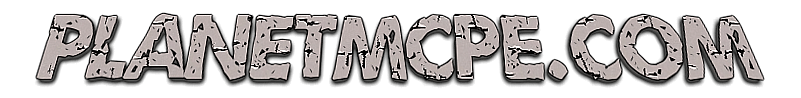More TNT [Redstone] (1.0.5 Only!)
More TNT [Redstone] (1.0.5 Only!) - Do you like to have more Redstone structures in your world? You have such a great opportunity as the new addon is aimed to give you new Redstone creations which will ease your life. There will appear 9 spawn eggs which can destroy everything. You can choose whatever kind you want. You have to use spawn eggs to get such kinds of dangers as Double TNT, Nuke, and even Lightning Bolt. This map will be a great possibility to find interesting creations and then to build it in your own world.
You'll see a chest at spawn, where you can find the spawn eggs. You'll be able to crash the glass and take a whole look at command blocks. It'll give you an idea how they're connected.
![More TNT [Redstone] (1.0.5 Only!)](//www.planetmcpe.com/uploads/posts/2017-03/1490684477_more-tnt-5.jpg)
You'll be able to get a variety of explosions with the spawn eggs. Here you can see an example of double TNT explosion. It appears with the help of the pig spawn egg. However, bear in mind to stay not far from the command blocks, otherwise, it'll not work properly.

Here the Nuke is demonstrated. It is considered to be the most destructive explosion. It is very powerful, so use it cautiously, as it makes some problems to your device.

Another example is the ThunderBolt which is aimed to cause a powerful thunder.

The Clear Lag is considered to be also cool as it will kill different entities if they approach too close.

Important: This map requires version 1.0.5 or higher.
You'll see a chest at spawn, where you can find the spawn eggs. You'll be able to crash the glass and take a whole look at command blocks. It'll give you an idea how they're connected.
![More TNT [Redstone] (1.0.5 Only!)](http://www.planetmcpe.com/uploads/posts/2017-03/1490684477_more-tnt-5.jpg)
You'll be able to get a variety of explosions with the spawn eggs. Here you can see an example of double TNT explosion. It appears with the help of the pig spawn egg. However, bear in mind to stay not far from the command blocks, otherwise, it'll not work properly.

Here the Nuke is demonstrated. It is considered to be the most destructive explosion. It is very powerful, so use it cautiously, as it makes some problems to your device.

Another example is the ThunderBolt which is aimed to cause a powerful thunder.

The Clear Lag is considered to be also cool as it will kill different entities if they approach too close.

Trailer
Important: This map requires version 1.0.5 or higher.
How to install More TNT [Redstone] (1.0.5 Only!)?
Install for .mcpack
- Download the map.
- Open the downloaded map.
- The map was imported into Minecraft PE
- Open the list of the worlds, and select the imported world.
- Have a good game.
Install for .zip
- Download the map.
- Open the downloaded .zip file and pull out the files from it.
- Folder More TNT Command by Jhomes, copy to the folder 'com.mojang/minecraftWorlds/'.
- Open the list of the worlds, and select the imported world.
- Have a good game.