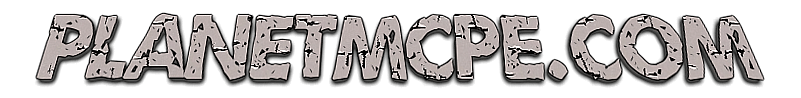Glasses Mod 0.14.1/0.14.0/0.11.1
Glasses Mod adds Minecraft Pocket Edition three new crafting recipes with which you can make yourself glasses. Glasses you can wear as the main headdress - they look amazing on the character.







How to use?
Open craft table and using the following recipes crafting to create glasses. Next, go to the graphical user interface and select the glasses.
Recipe Crafting:
First you need to be crafted standard glasses. And then you can already make a cool and stylish glasses.


How to install Glasses Mod?
- Download and install BlockLauncher.
- Download the mod and texture pack.
- Start BlockLauncher.
- Open the settings BlockLauncher.
- Go to Manage ModPE Scripts.
- Click to "Import".
- Find the downloaded file in the system your device and select it.
- The mod is installed.
- Now install the downloaded texture pack.
How to install Texture Pack?
- Download the texture pack.
- Start BlockLauncher.
- Open the settings BlockLauncher.
- Go to Launcher options.
- Click to "Texture Pack" and "Select".
- Find the downloaded file in the system your device and select it.
- The texture pack is installed.
- Have a good game!