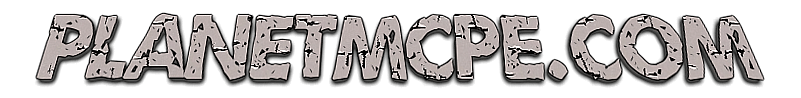Minions Mod 0.14.1/0.14.0/0.12.1
Minions Mod adds to the world Minecraft Pocket Edition well-known characters from cartoons, "Despicable Me" and "Minions." These characters are very funny, that will make a cheerful mood in the game.
Take the egg and press it on the ground to spawn minions.


Where to find a Minion?
Unfortunately to find a minion in the world Minecraft Pocket Edition impossible since they do not spawn in the world. To spawn minions you'll need an egg spawn minions (id - 501) Eggs can to give in a creative mode inventory or using Too Many Items.Take the egg and press it on the ground to spawn minions.

How to install Minions Mod?
- Download and install BlockLauncher.
- Download the mod and texture pack.
- Start BlockLauncher.
- Open the settings BlockLauncher.
- Go to Manage ModPE Scripts.
- Click to "Import".
- Find the downloaded file in the system your device and select it.
- The mod is installed.
- Now install the downloaded texture pack.
How to install Texture Pack?
- Download the texture pack.
- Start BlockLauncher.
- Open the settings BlockLauncher.
- Go to Launcher options.
- Click to "Texture Pack" and "Select".
- Find the downloaded file in the system your device and select it.
- The texture pack is installed.
- Have a good game!