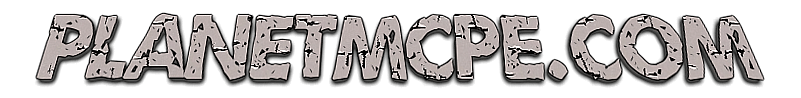Minecraft PE 1.17.10.20
A week passed since the release of Minecraft PE 1.17.0.58. This week, in Minecraft PE 1.17.10.20, we will also detect many interesting changes and updates. Many of them were done around the technical side of the game and may interest the map makers and the addon creators, but we will focus on those concerning the players. Anyway, if you want to find out more details than those revealed in this article, you will discover them by watching the video trailer.
What`s new in Minecraft Bedrock 1.17.10.20
For a better and more comfortable gameplay, the MCPE developers decided to:
- Introduce a new accessibility icon in the settings menu
- Modify the preview duration of the hotbar item tooltip so it scales with tooltip text’s length
- Make the swinging speed of data-driven blocks faster
- Make the floating height identical for absolutely all the dropped items
- Remove the ability of such projectiles as eggs and snowballs to cast shadows
- Localize the reload button in the profile screen
- Introduce a new button in the Character Creator. The button named Equip allows players to try on different items, for example capes
- Make the texture of rooted dirt rotate randomly
- Change the position of glow item frames, deepslate, and copper ores in the Creative inventory
- Make azalea that is placed on clay bonemealable
- Modify the frequency of thunderstorms happening in MCPE
Like they always do, the game developers fixed a number of problems. These were:
- Axolotl’s hitbox being too big compared to its body size
- Axolotls moving their tales even when they are playing dead

- Axolotls not being attacked by guardians and drowned on sight as they should
- Axolotls returning water buckets instead of empty buckets after being fed
- Pick block not working normally when applied on azalea blocks
- Water not being able to destroy rooted dirt as it should
- Lightning rods destroying the blocks that fall on their tops
- Command /clear item not working properly
- Split screen players being unable to rename items on an anvil
- Command /replaceitem giving fireworks with no flight duration
- Small dripleaves not dropping the correct item when sheared
- Adventure Mode players being able to break powder snow
If you want to see all these changes and fixes with your own eyes, try the new version, but first, remember to back up your existing game worlds if you are planning to use them in the future. The reason to do so is that the new version is going to replace your work in progress and you risk losing everything you have worked on until now.
We are sure that you have a lot of friends, many of them being passionate about this game too. Please be generous and share the news about this beta’s release with them.
To be up to date with the most recent game-related news, visit our website as often as possible. This way you will also get the chance to try many popular maps, texture packs, and other surprises. Enjoy!