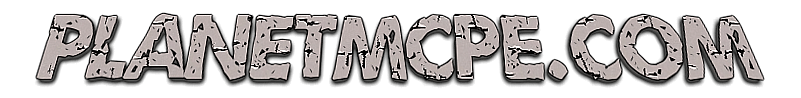Minecraft PE 1.16.200
With the release of Minecraft PE 1.16.100, the MCPE developers started introducing interesting new features to the game. Today, in Minecraft PE 1.16.200 you will also find several, but a big part of them are only for those using Windows 10 to play. Anyway, the developers are working hard to make these features accessible by the rest of the players, so if you are using other devices to play MCPE, don’t get upset but follow our website for future updates.
New features in Minecraft Bedrock 1.16.200
There are four important new features in this version, but three of them are for the Windows 10 players. Now they will have the chance to try:
- Ray Tracing which is a fantastic new technique that will totally modify the in-game environment. The lighting will be more vibrant and realistic and dynamic and the textures more realistic. We must mention that for using ray tracing it is not enough to be a Windows 10 user but you should also have special graphics hardware.

- Render Dragon which is a totally new graphics engine developed by the Mojang Studios team. It will make your game more stable and flexible.
- Open XR which assures a free and open access to AR and VR platforms and devices. You can access Open XR in three different ways: through Oculus Store, through the Mixed Reality Portal, or by using link minecraft://mode/?OpenXR=true

Another new feature is the possibility to manage the in-game sound volume, and you can do it for different sound categories, for example for the friendly creatures, for the ambient sounds, or for the weather. This feature is available for all categories of users, not only for the Windows 10 ones. You can find this new option in your player’s settings menu.

Vanilla Parity Fixes and Modifications
In this update, the MCPE developers linked all the vanilla parity fixes and modifications featured in the previously-released betas. You can check them by reading the articles on our website. They mostly affect Nether blocks, mobs, and other features, but a few changes were also made in regards to the bees and snow blocks.
Fixes
New features are always welcome, but the developers also had the mission to fix a number of bugs and crashes affecting the mobs, the blocks, the UI, and the commands. The most important problems that have been successfully fixed were:
- Crashes happening when flying across the MCPE world, when using portals in Creative, when loading local maps, when loading 256x resolution packs (affecting the Switch users), and when there are too many scheduled updates
- A very important issue noticed by most of the players. This issue is regarding the speed of the world loading when the player flies with elytra.
- The fact that the founder’s cape was missing from the capes tab in the dressing room
- That fact that the player’s hand continued to bob even after disabling View Bobbing
- The fact that some mobs were able to spawn in wither roses
- The fact that the end portal blocks remain on their places after the player destroys the frame blocks
- The fact that the cocoa beans facing only one direction this making them break after a short while
- The fact that the glowsticks had an unknown texture and do not light in Creative mode
- The fact that the screen reader failed to read the pause screen shortcut button, the screen title, profile screen, the edit character screen, the shortcut buttons in the “invite to game” screen, and more
- The fact that the compass used on a loadstone in Creative mode gets replaced (the way it is usually replaced in Survival mode)
- The fact that the user is able to spin the skin-displaying character only when zooming it in
- The fact that the characters in the profile screen are not always visible and cannot be used after being loaded
- The fact that the scoreboard was not displayed properly on the pause screen
Dear Bedrock users, these are some of the fixes featured in this version. To find out more information about the present update, we recommend you watch the video trailer below.
If you want to try MCPE 1.16.200, click on the download button below the video, share the article with all your friends, and leave feedback.
Follow us and you will have the chance to learn about the latest game versions among the first. Here you will also find hundreds of popular mods, maps, and other game-related surprises. Enjoy!