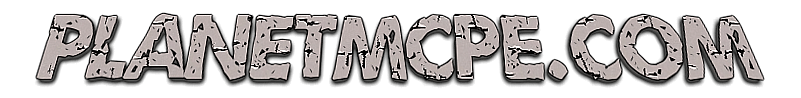Transparent GUI Texture Pack 1.0.4/1.0.0
Transparent GUI Texture Pack - Great news! Do you want to change your interface just a little bit? Get this pack and try out a new look of your interface. The main ibjective of this pack is to make your interface transparent. That means that you'll be able to see through. For example, when you have opened your chest. you'll still be able to see the outside world. So, now you can accomplish different tasks and do not leave your world! Get this helpful pack right now!
Check up these examples to have an idea of how it works in game. This pack is mostly suitable for iOS and Android Pocket Edition users as the Windows 10 Edition users considered to have very few things which are transparent.

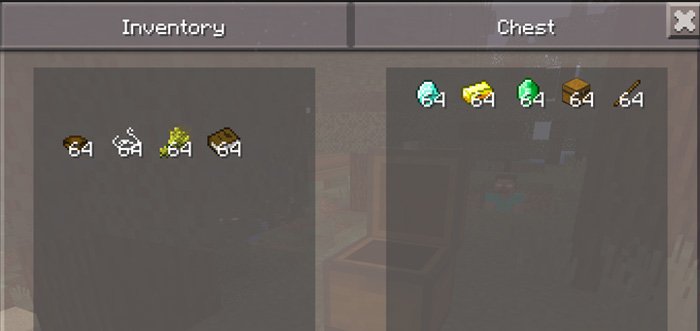


Examples
Check up these examples to have an idea of how it works in game. This pack is mostly suitable for iOS and Android Pocket Edition users as the Windows 10 Edition users considered to have very few things which are transparent.

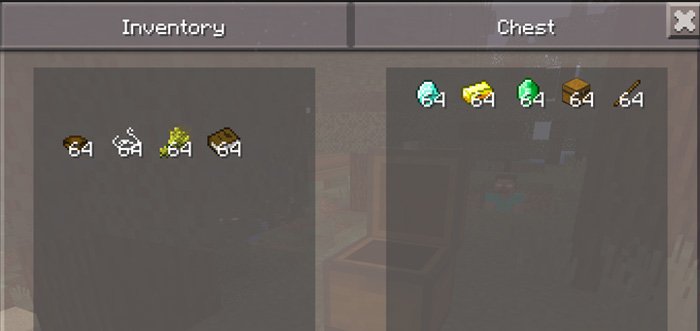

Changelog
- Fixed noise issue for the HUD and inventory
- Moved credits from start screen to splashes
- Optimized file pack size by removing unnecessary files
- Titles are more transparent
How to install Transparent GUI?
Install for .mcpack
- Download the texture pack.
- Open the downloaded texture pack.
- The texture pack was imported into Minecraft PE
- Open the list of the worlds, and choose the world in which you want to apply the texture.
- Open world settings and select the imported textures.
- Have a good game.
Install for .zip
- Download the texture pack.
- Open the downloaded .zip file and pull out the files from it.
[*Folder Transparent GUI Resource Pack, copy to the folder 'resource_packs' - Open the list of the worlds, and choose the world in which you want to apply the texture.
- Open world settings and select the imported textures.
- Have a good game.