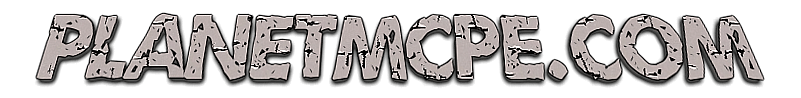Texture Pack Jolicraft (16×16) 1.2.3/1.2.2/1.2.1
Jolicraft [16×16] - This kind of texture pack is awesome one, as it's very simple and very interesting at the same time. It depicts some forest, green plants and malvellous nature. It's very detailed and thought-out one. Moreover, it'll be perfectkly suitable to either medieval world or modern one. It'll be even a great decision for survival mode! It contains everything you can need, so just download it and start using at once.
Let's look at some places of this pack. For sure, you'll like it more, because you know that the picture paints a thousand words.




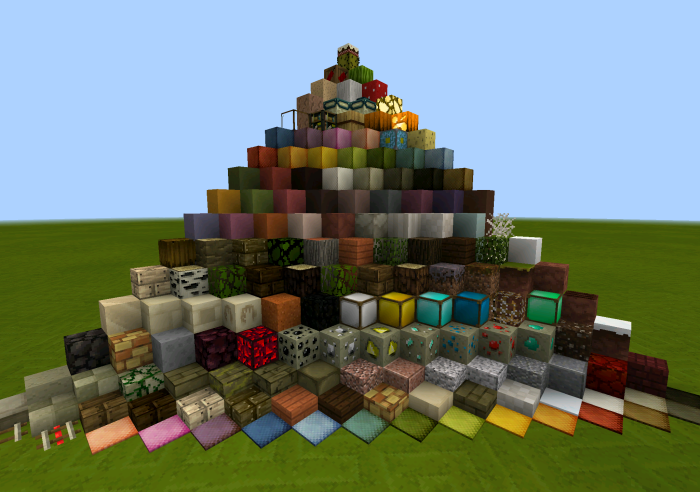

Let's look at some places of this pack. For sure, you'll like it more, because you know that the picture paints a thousand words.




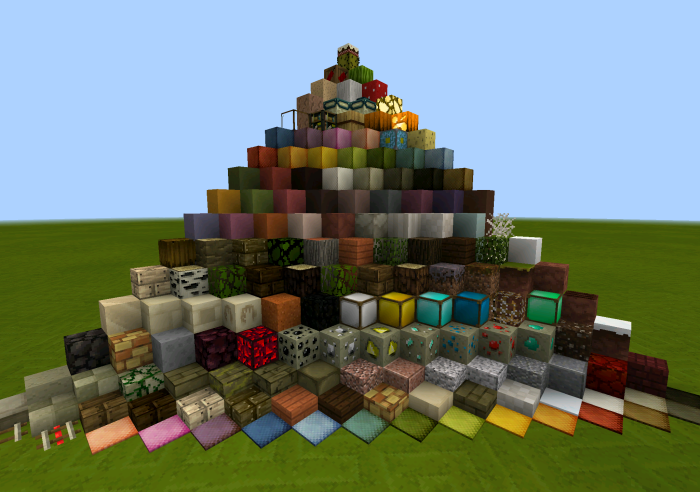
How to install Jolicraft [16×16]?
Install for .mcpack
- Download the texture pack.
- Open the downloaded texture pack.
- The texture pack was imported into Minecraft PE
- Open the list of the worlds, and choose the world in which you want to apply the texture.
- Open world settings and select the imported textures.
- Have a good game.
Install for .zip
- Download the texture pack.
- Open the downloaded .zip file and pull out the files from it.
[*Folder jolicraft-10x, copy to the folder 'resource_packs' - Open the list of the worlds, and choose the world in which you want to apply the texture.
- Open world settings and select the imported textures.
- Have a good game.