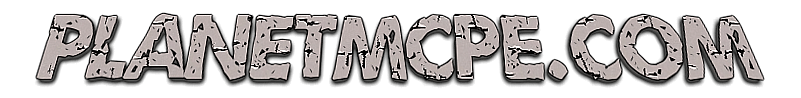Outlined GUI Resource Pack
Outlined GUI Resource Pack - Do you want to change your interface somehow? We suggest you try out a new texture pack, which is aimed at making most of the graphical user interface (GUI) transparent with dark outlines. This pack is very simple at the first sight, however, it will be very useful to you. Moreover, it is similar to the original GUI, so it'll not distract you and stand out too much. Here you'll be able to see some hunger and health bars and some buttons on the menu.
Here is an example of how your interface is going to look.



Here is an example of how your interface is going to look.


How to install Outlined GUI Resource Pack?
Install for .mcpack
- Download the texture pack.
- Open the downloaded texture pack.
- The texture pack was imported into Minecraft PE
- Open the list of the worlds, and choose the world in which you want to apply the texture.
- Open world settings and select the imported textures.
- Have a good game.
Install for .zip
- Download the texture pack.
- Open the downloaded .zip file and pull out the files from it.
[*Folder Outlined GUI Resource Pack, copy to the folder 'resource_packs' - Open the list of the worlds, and choose the world in which you want to apply the texture.
- Open world settings and select the imported textures.
- Have a good game.