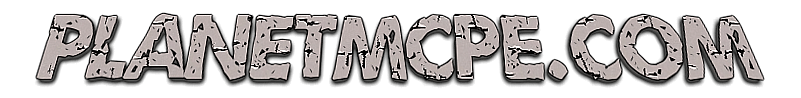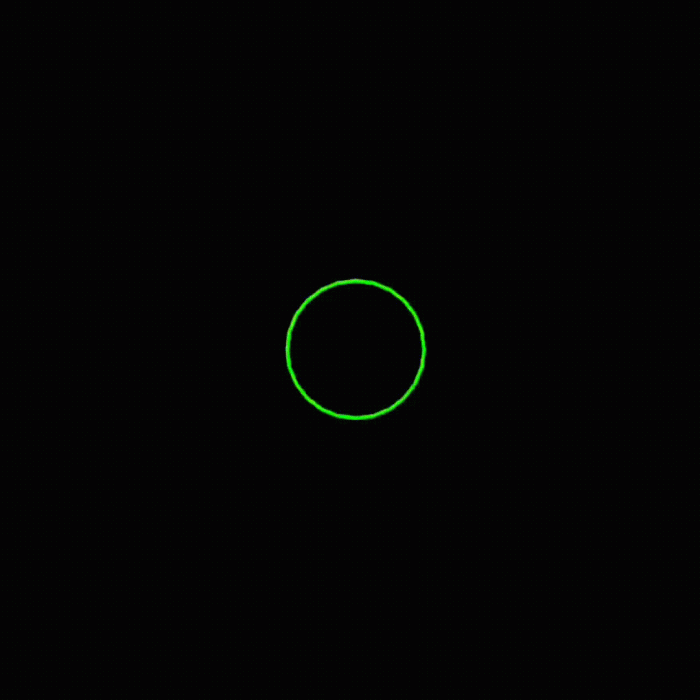
Texture Pack Chroma Circle Touch 1.13
If you are following our website on a regular basis, you couldn’t have missed the article describing Texture Pack Remove Circle Touch published two days ago. It brought us the possibility to get rid of the white circle in the middle of our devices when using MCPE. Today, thanks to Texture Pack Chroma Circle Touch we will not remove it, but we will replace it with a colored one.
How does Texture Pack Chroma Circle Touch work
This pack is as simple to apply as the previous one. All you need to do is download it using the button below the article, install and activate it and the white circle in the middle of your screen will be replaced by a chroma one, meant to brighten your MCPE experience.



We hope you like the idea of this minor, but bright touch to your game, so do share this article with your friends and leave feedback.
Visit us to discover other useful and interesting textures, as well as many new mods, maps, and skins. Enjoy!