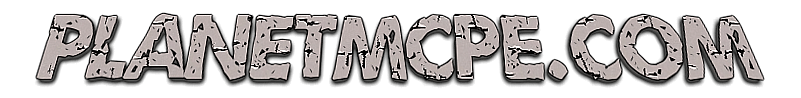Map Redstone 3D Printer 1.13
Finally, we can use 3D printers in Minecraft Bedrock and this possibility is given to us by Map Redstone 3D Printer. The printer is very handy and easy to use.
How does map Redstone 3D Printer work
Before explaining to you how to use the printer, you should know that a 10x6x9 image is printed in approximately two and a half hours.
First of all, we should go to the so-called Designer Area. Here is where we should insert concrete powder in chests and where it goes to the storage.

Second, make sure the lever is off while you put the wanted color of concrete powder in the 3D printer.


Further, you should go to the nearest to the lever chest. This chest will serve as the top layer of your 3D creation.

Now you should design every layer in such a way that every detail fits properly. In those spots where you need empty spaces, use space fillers which are concrete powders that do not need to be inserted in the printer (watch the video trailer below the article to understand how this works)
After all this is done, check if there are no empty places in any chests and turn on the lever to make the printer start working.
When your creation is ready (the printing time depends on the creation’s size), you should take off the space fillers, and there, your 3D image is ready!
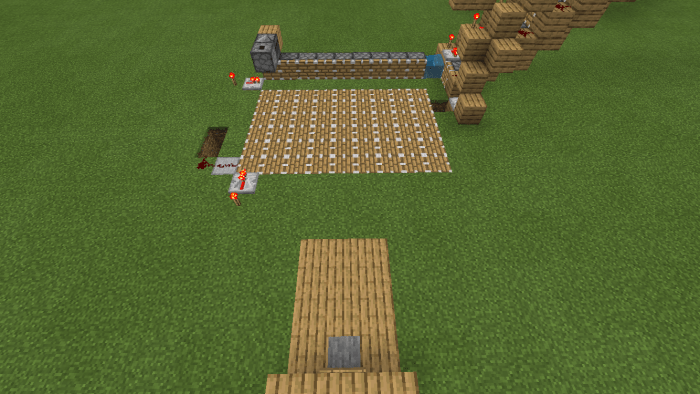
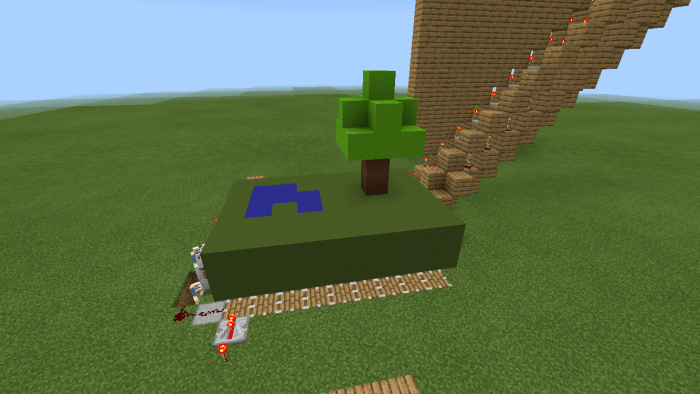
In this map you will also discover teleporters that can be used to get to the output post, to the storage, and to the designer area.
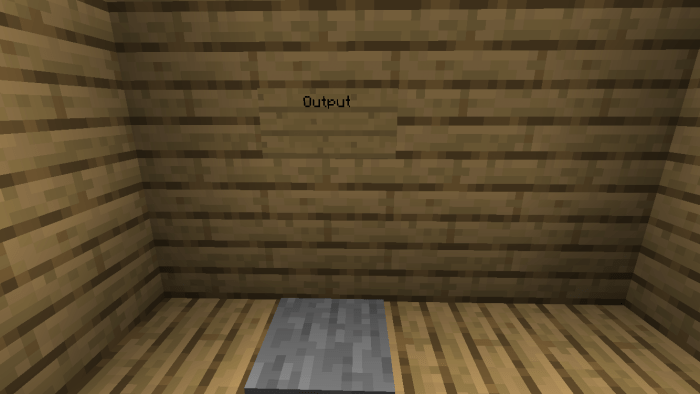
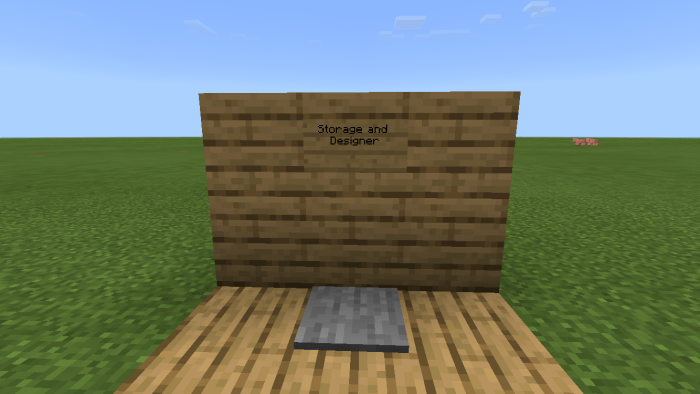
To download the map, click on the button below the video instructions, share the article with other players and leave feedback.
If you want to check other maps, visit our website. Here you will also find dozens of popular mods and texture packs. Enjoy!