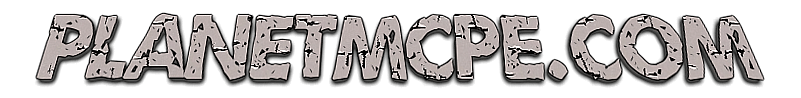Minecraft PE 1.16.0.63
We already got used to the weekly version releases and they all please us with their changes and bug fixes, especially if the lists are containing many of them. Minecraft PE 1.16.0.63 is one of those betas. We will discuss its main features later, but first, let us remind you about the fact that players who use beta versions cannot play with others who play full versions and in Realms. We must also warn you about the fact that you might lose your existing builds in case you don’t make copies before installing the beta. New versions replace existing ones. Another important fact is that the worlds created in any beta can be accessed only using that specific beta or other, upcoming ones, but never older game versions.
And now, when you know about the features specific to beta versions, we can start enlisting the most important fixes brought to us by the present update.
Main fixes in Minecraft Bedrock 1.16.0.63
Note that we are enlisting only the most important fixes, letting you explore the other ones independently, but if you want to find out more detailed information on Minecraft PE 1.16.0.63, you can watch the video trailer below the present article. So, the developers fixed the following issues:
- Crash happening in survival mode when auto crafting 64 blocks of honey
- Crash happening sometimes when equipping netherite armor
- Crash happening whenever some mobs changed their state
- Lag happening when flying mobs touch the ground after the flight
- Problems with the Marketplace and affecting only the Xbox One users
- Characters getting lost when the player is not online
- Achievements not unlocking after the player reconnects to the game
- Wrong hand animation when holding a fishing rod
- The main menu of the Xbox users getting stuck in certain situations
- Secondary players on split screens not being displayed properly
- Player’s model getting lost after the player resumes the game
- Failure to turn on Experimental mode in case the level of the server is enabled
- Items from chunks not converting properly to Bedrock
- Dyed chunks disappearing after the dying process
- Wrong spawn position on top of pressure plate
- Breakage of user interface slot when taking fireworks in the offhand
- Breakage of user interface slot when taking arrows in the offhand
- Breakage of user interface slot when taking nautilus shells in the offhand
- Lava not dropping the correct items
- Villagers not being able o harvest in case they have many crops in the inventory
- Chests in Bastion remnants appearing without loot sometimes
- Smithing table sounds failing to play when the table is used
- Compass not playing the right sound
- Lodestone not playing the correct sound
- Mined Nether Sprouts not producing the right items
- Error making chains break when they are pushed by Pistons
- Wrong blocks that generate in Basalt Delta biomes
- Blackstone buttons being displayed incorrectly on maps
- Pressure plates buttons being displayed incorrectly on maps
- Slabs being displayed incorrectly on maps
- Walls being displayed incorrectly on maps
- Twisting vines playing an incorrect sound when destroyed
- Weeping vines playing an incorrect sound when destroyed
- Chains playing an incorrect sound when placed
- Player uncontrollably respawning underwater
- Chickens on slabs not being affected by lava
- Zoglins drowning in lava
- Zombified piglins drowning in lava
- Gold ingots not rendering correctly in the piglin’s hands while bartering
- Tamed mobs disappearing if transferred to the Nether
- Tamed mobs disappearing if transferred from the Nether
- Failure to craft hyphae blocks into their planks
- Moving blocks that have an incorrect collision box
- Blocks making low light not being suitable with the placed block brightness level
- Some textures missing from maps after the player reloads his/her MCPE world
- Lighting not refreshing when the player uses portals to return to the overworld
- Items held by mobs not rendering correctly
As you can see, the MCPE developers had a lot of work to do, but this is not all. You will also discover a lot of changes and updates, most of them related to the Nether mobs (especially the piglins) and other Nether elements.
To download the present beta, use the button below the video, share the news with other MCPE users, and leave feedback.
Visit our website as often as possible and you will always be up to date with the newest game versions and with the most popular skins, maps, and mods. Enjoy your time!
Video of Minecraft PE 1.16.0.63
Download beta version of Minecraft 1.16.0.63 Nether Update - APK for Free