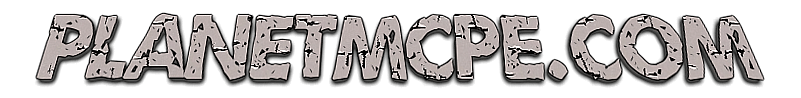Beta Remover Texture Pack (1.0.4.1 Only!)
Beta Remover Texture Pack (1.0.4.1 Only!) - Good news for Android users! For sure, you know about the beta text (top center) and the Beta Feedback button in the menu options in the latest version of Minecraft Pocket Edition (1.0.4.1) (If you still have not tried it, do it right now and get the new version on our web site). So, if you are tired of the beta text (top center) and the Beta Feedback button, if it is annoying you again and again, you can solve this problem right here and right now! Get our texture pack which removes this inconvenience!
This pack will disable both of these features from the user interface, so you’ll not be distracted of it. After you have used this pack, your interface will look as the normal (non-beta) version of Minecraft PE and you’ll not press the Beta Feedback button randomly.

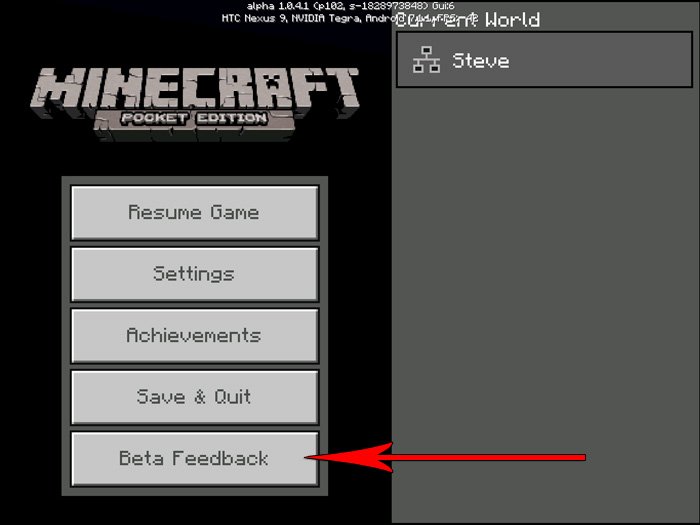
This is what the game looks like with the texture pack enabled.
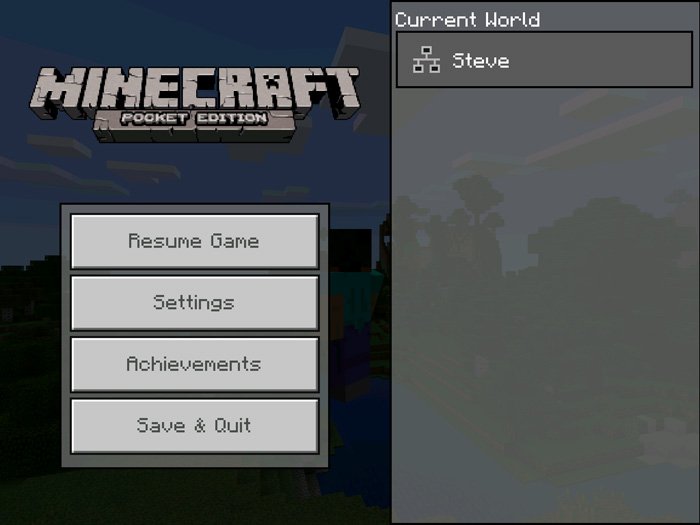
However, if you think that these buttons are useless and it would be better to have game without them, you’re wrong. These buttons are aimed to report about some bugs. So, if you have some bug and you need to report about it, you can disable this pack and everything will be as it has been before.
This pack will disable both of these features from the user interface, so you’ll not be distracted of it. After you have used this pack, your interface will look as the normal (non-beta) version of Minecraft PE and you’ll not press the Beta Feedback button randomly.

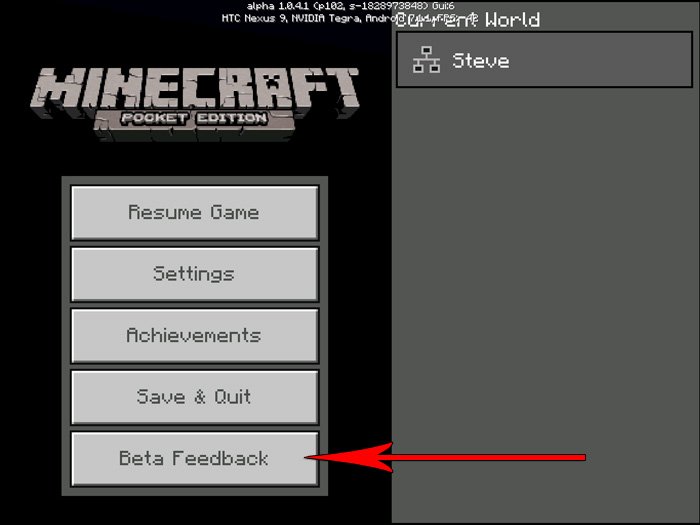
This is what the game looks like with the texture pack enabled.
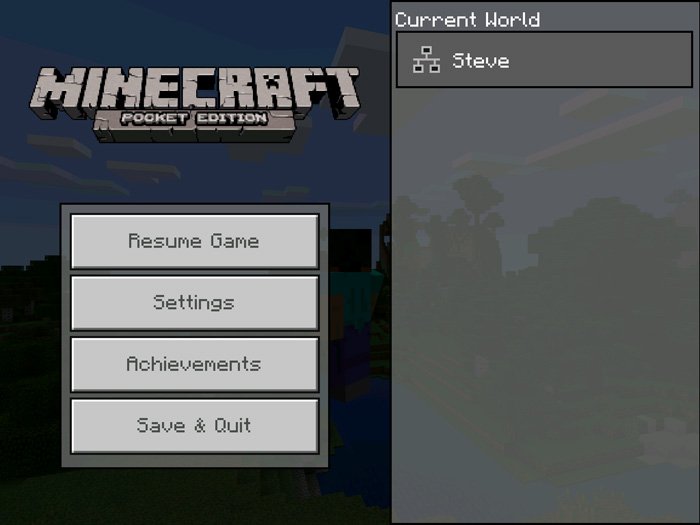
However, if you think that these buttons are useless and it would be better to have game without them, you’re wrong. These buttons are aimed to report about some bugs. So, if you have some bug and you need to report about it, you can disable this pack and everything will be as it has been before.
How to install Beta Remover?
Install for .mcpack
- Download the texture pack.
- Open the downloaded texture pack.
- The texture pack was imported into Minecraft PE
- Open the list of the worlds, and choose the world in which you want to apply the texture.
- Open world settings and select the imported textures.
- Have a good game.
Install for .zip
- Download the texture pack.
- Open the downloaded .zip file and pull out the files from it.
[*Folder Beta Remover, copy to the folder 'resource_packs' - Open the list of the worlds, and choose the world in which you want to apply the texture.
- Open world settings and select the imported textures.
- Have a good game.